PowerShell Tip: Parse a date inside a string
Tested on PowerShell Core 6.1.0 (Microsoft Windows 10.0.17763)
Recently I had to parse a bunch of log files for one of my projects, but the date format what not really ideal for sorting per date.
As an example, here is one of the log format.
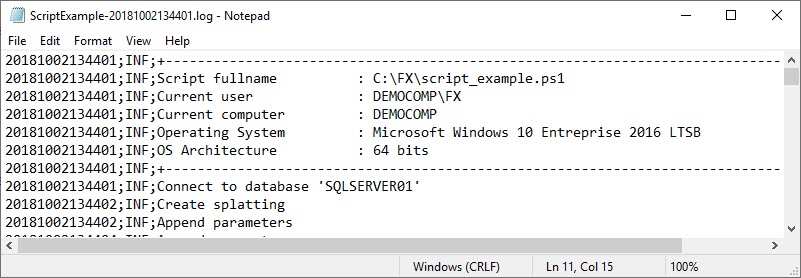
Parsing the file using Import-CSV
Since we have a delimiter available between each values ;, we can leverage Import-CSV to parse the file and assigned the different values to properties with the -Header parameter.
import-csv -Path .\ScriptExample-20181002134401.log -Delimiter ';' -header 'Date','Type','Message'
Output:
Date Type Message
---- ---- -------
20181002134401 INF +----------------------------------------------------------------------------------------+
20181002134401 INF Script fullname : C:\FX\script_example.ps1
20181002134401 INF Current user : DEMOCOMP\FX
20181002134401 INF Current computer : DEMOCOMP
20181002134401 INF Operating System : Microsoft Windows 10 Entreprise 2016 LTSB
20181002134401 INF OS Architecture : 64 bits
20181002134401 INF +----------------------------------------------------------------------------------------+
20181002134401 INF Connect to database 'SQLSERVER01'
20181002134401 INF Create splatting
20181002134401 INF Append parameters
Problem and Solution
However the first column Date is not interprated as a DateTime type. For this you can leverage the Method ParseExact from the [datetime] class.
You’ll need to pass the value and the format. The format strings available can be found here.
yyyy: YearMM: Monthdd: DayHH: Hour (HHfor 24 hours format andhhfor 12 hours format)mm: Minutess: Seconde
Here is an example:
[datetime]::ParseExact("20181010134412",'yyyyMMddHHmmss',$null)
Output:
October 10, 2018 1:44:12 PM
This method accept different values as input
OverloadDefinitions
-------------------
static datetime ParseExact(string s, string format, System.IFormatProvider provider)
static datetime ParseExact(string s, string format, System.IFormatProvider provider, System.Globalization.DateTimeStyles style)
static datetime ParseExact(System.ReadOnlySpan[char] s, System.ReadOnlySpan[char] format, System.IFormatProvider provider, System.Globalization.DateTimeStyles style)
static datetime ParseExact(string s, string[] formats, System.IFormatProvider provider, System.Globalization.DateTimeStyles style)
static datetime ParseExact(System.ReadOnlySpan[char] s, string[] formats, System.IFormatProvider provider, System.Globalization.DateTimeStyles style)
Result
Now I can just convert the date string into an actual DateTime object using Select-Object.
Using a hash table with Name and Expression keys. The value of the Expression key is a script blocks that gets the Date property of each log entry (line) and convert them using the ParseExact method we saw above.
import-csv .\ScriptExample-20181002134401.log -Delimiter ';' -header 'Date','Type','Message' |
Select-Object -Property @{
Name='Date';
Expression={
[datetime]::ParseExact($($_.date),'yyyyMMddHHmmss',$null)}
},Type,Message
Output:
Date Type Message
---- ---- -------
2018-10-02 1:44:01 PM INF +----------------------------------------------------------------------------------------+
2018-10-02 1:44:01 PM INF Script fullname : C:\FX\script_example.ps1
2018-10-02 1:44:01 PM INF Current user : DEMOCOMP\FX
2018-10-02 1:44:01 PM INF Current computer : DEMOCOMP
2018-10-02 1:44:01 PM INF Operating System : Microsoft Windows 10 Entreprise 2016 LTSB
2018-10-02 1:44:01 PM INF OS Architecture : 64 bits
2018-10-02 1:44:01 PM INF +----------------------------------------------------------------------------------------+
2018-10-02 1:44:01 PM INF Connect to database 'SQLSERVER01'
2018-10-02 1:44:01 PM INF Create splatting
2018-10-02 1:44:01 PM INF Append parameters
Screenshot in action:
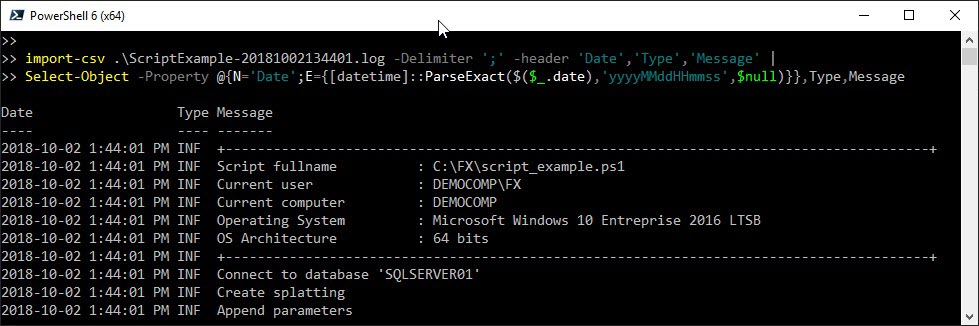

Leave a comment