MeetupPS PowerShell module
I recently released a PowerShell module called MeetupPS. This module is a wrapper around the Rest API offered by Meetup.com. The commands available at the moment allow you to:
- Get a Meetup group information,
- Get Meetup events for a specific group (past and upcoming)
- Create events

The initial reason behind the creation of this module is that I needed to gather the list of all the meetings from the last year (Title, link, attendees) and needed to submit them to the MVP Portal using the MVP Module. A long process if you do this manually.
The second reason is that I want to automate the creation of an event using something like a Plaster template (Blog post, Meetup Event, Announce to Meetup members, Skype meeting, Tweet, Slack…). This whole process is not done yet, but that would save me some times on the long term.
Install the module
Install the module from the PowerShell Gallery.
Install-Module -Name MeetupPS
Configure your connection
Follow the following steps to request a Oauth Key/Secret. Fortunately you only need to do this once.
Register a new Oauth Consumer on the Meetup API Oauth Consumer portal
Consumer NameProvide a name for your Oauth ConsumerApplication WebsiteCan be pretty much anything, here i usedhttps://github.com/lazywinadmin/MeetupPSRedirect URICan be pretty much anything, here i usedhttps://github.com/lazywinadmin/MeetupPS- Agree with terms
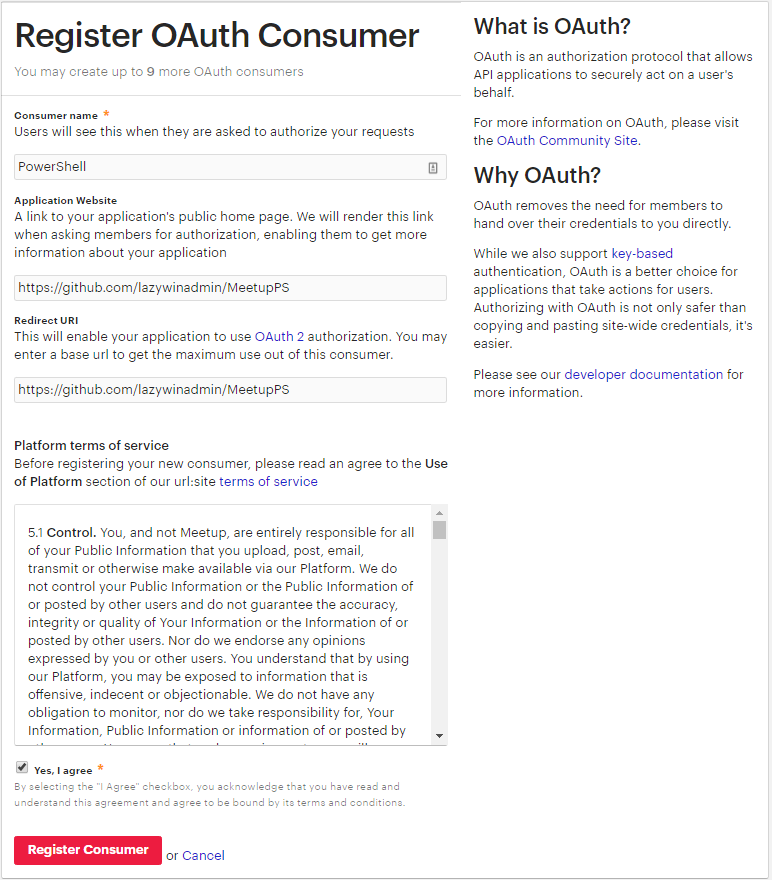
Once the Oauth Consumer is created, copy the Key and the Secret. This will be used to authenticate against the API
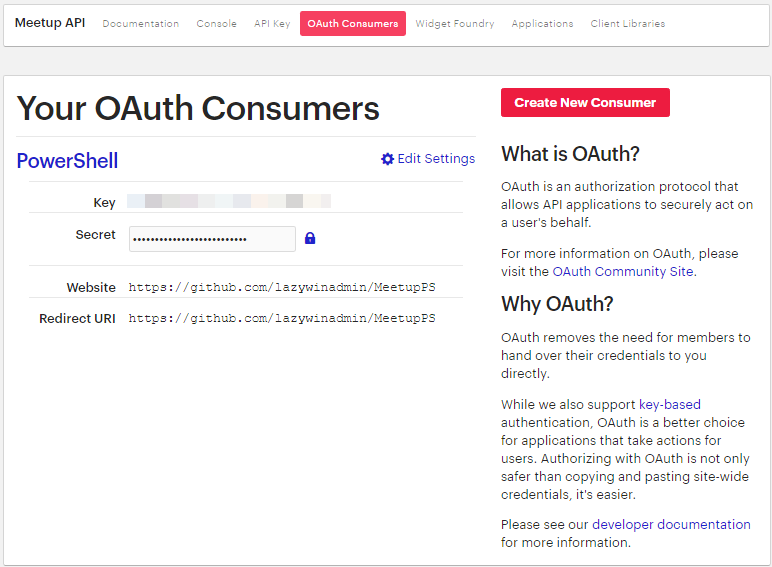
Connecting to the Meetup.com API
# Connect against Meetup.com API
$Key = '<Your Oauth Consumer Key>'
$Secret = '<Your Oauth Consumer Secret>'
Set-MeetupConfiguration -ClientID $Key -Secret $Secret
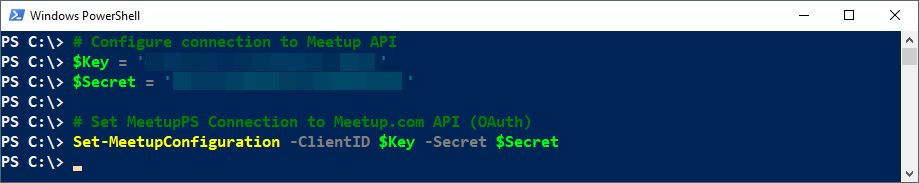
Note: This will leverage two private functions of the module:
Get-OauthCodeGet-OauthAccessToken
This will then prompt you to connect to Meetup.
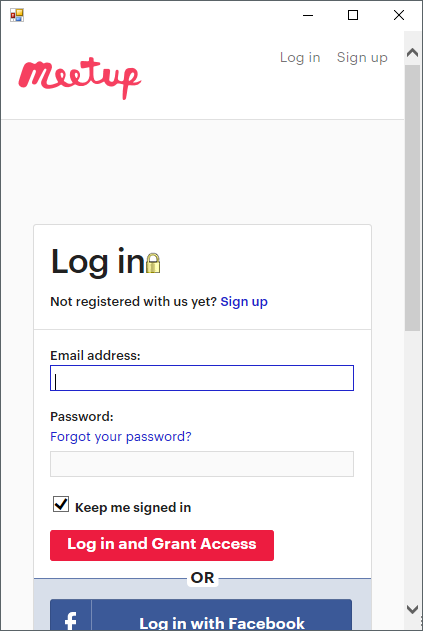
Get Group information
Retrieve a Meetup group information
Get-MeetupGroup -Groupname FrenchPSUG
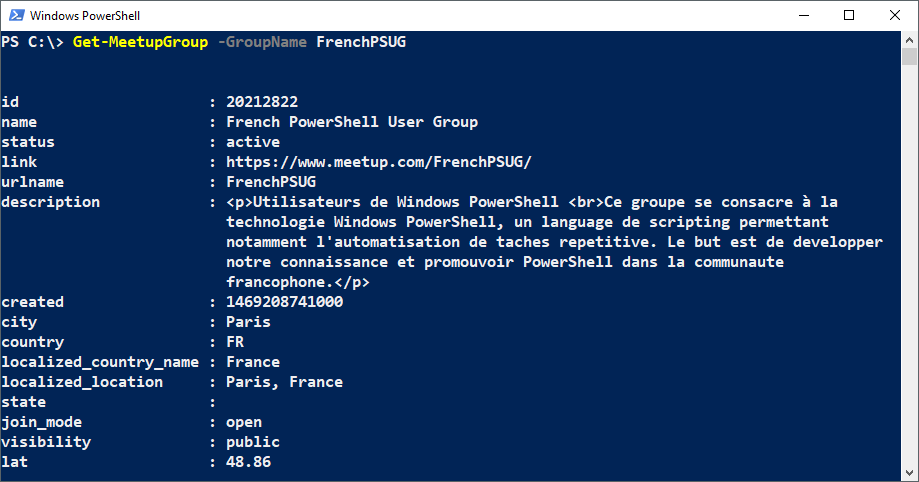
Get Events information
Upcoming events
Retrieve upcoming event(s) for a Meetup group
Get-MeetupEvent -Groupname FrenchPSUG -status upcoming
Past events
Retrieve past event(s) for a Meetup group
Get-MeetupEvent -GroupName FrenchPSUG -status past -page 2
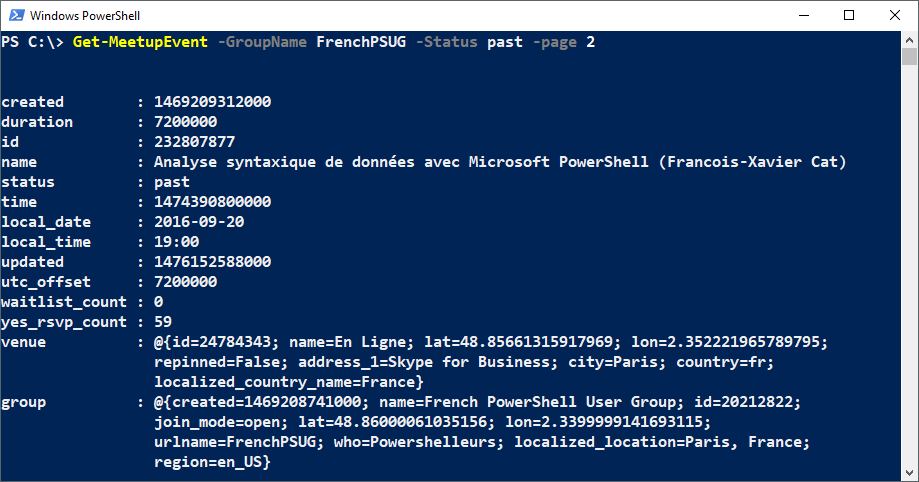
Get-MeetupEvent -GroupName FrenchPSUG -status past |
Format-List -property Name,local_date,link, yes_rsvp_count
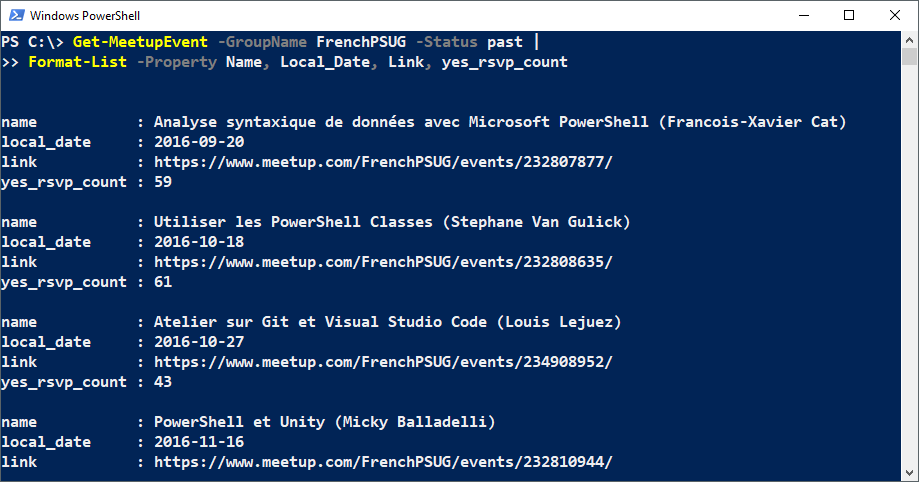
Create Event
New-MeetupEvent `
-GroupName FrenchPSUG `
-Title 'New Event from MeetupPS' `
-Time '2018/06/01 3:00pm' `
-Description "PowerShell WorkShop<br><br>In this session we'll talk about ..." `
-PublishStatus draft
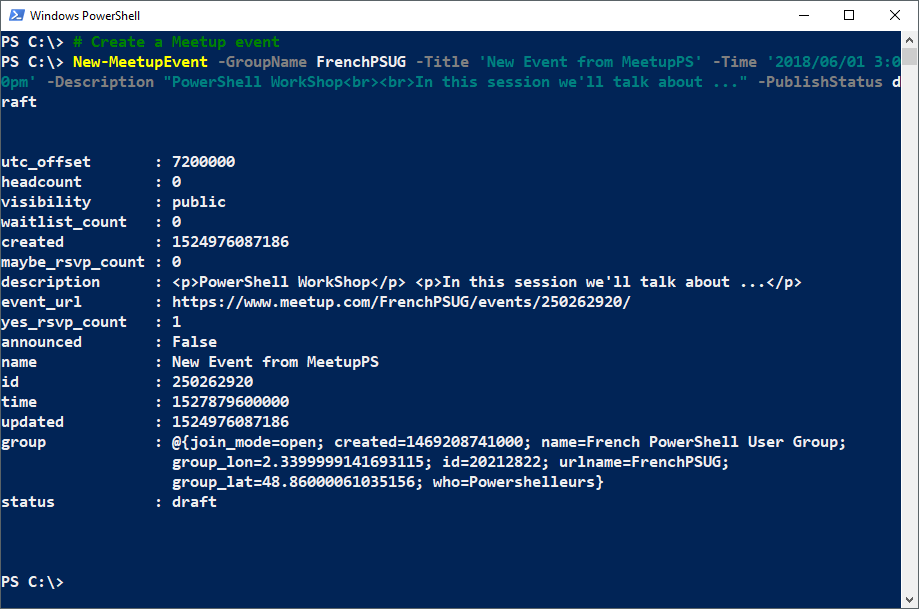
Here is the event created in Meetup
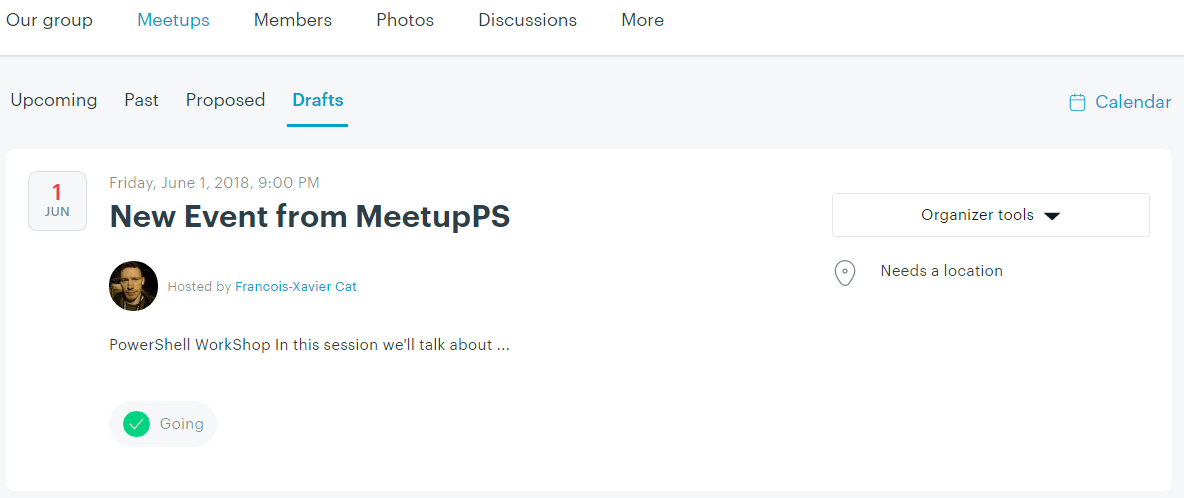
API permission scopes
The API permission scopes are set when the authentication occur in Get-OAuthAccessToken.
Currently it is requesting the following permission scopes: basic,reporting, event_management
More permission scopes are available here: https://www.meetup.com/meetup_api/auth/#oauth2-scopes
| scope | permission |
|---|---|
| ageless | Replaces the one hour expiry time from oauth2 tokens with a limit of up to two weeks |
| basic | Access to basic Meetup group info and creating and editing Events and RSVP’s, posting photos in version 2 API’s and below |
| event_management | Allows the authorized application to create and make modifications to events in your Meetup groups on your behalf |
| group_edit | Allows the authorized application to edit the settings of groups you organize on your behalf |
| group_content_edit | Allows the authorized application to create, modify and delete group content on your behalf |
| group_join | Allows the authorized application to join new Meetup groups on your behalf |
| messaging | Enables Member to Member messaging (this is now deprecated) |
| profile_edit | Allows the authorized application to edit your profile information on your behalf |
| reporting | Allows the authorized application to block and unblock other members and submit abuse reports on your behalf |
| rsvp | Allows the authorized application to RSVP you to events on your behalf |
You can take a look a the header passed to the API here:
$Headers = @{
'X-OAuth-Scopes' = "basic", "reporting", "event_management"
'X-Accepted-OAuth-Scopes' = "basic", "reporting", "event_management"
}
See this line: Header of Get-OauthAccessToken

Leave a comment