Windows 10 ADK - Issues while uninstalling Windows 8.1 ADK and installing Windows 10 ADK
Installing Windows 10 Assessment and Deployment Kit (ADK) on SCCM 2012 R2 SP1 was a bit tricky. To “upgrade” the Windows ADK from 8.1 to 10, Microsoft recommend to remove Windows 8.1 ADK prior to the installation of Windows 10 ADK. We had some issue uninstalling Windows 8.1 ADK and installing the Windows 10 ADK
Uninstalling the Windows 8.1
Issue
Uninstall did not complete successfully
An error occured while uninstalling “Deployment Tools.”
Could not acquire privileges; GLE=0x514
Returning Status 0x514
You can also look at the ADK install/uninstall logs here: C:\Users\<Account>\AppData\Local\Temp\adk
We found different solutions online such as:
- Unjoin, install ADK and Rejoin the computer to the domain
- Run the installer as a Local Administrator or domain admin
Unjoining the machine was out of questions and the second solution did not work (Same error message).
I also tried to:
- Remove one component at the time but always got stuck on the “Deployment Tools” component.
- Repair W8.1 ADK and try again
Same result :(
Solution
Finally I found a way by running the installer with the Local System Account. The name of this account is NT AUTHORITY\System. It is a powerful account that has unrestricted access to all local system resources.
Using PsExec.exe run the following command:
psexec.exe /sid powershell.exe
This will launch a new PowerShell window and you can verify the current user by using WhoAmI tool.
Finally I run the command adksetup.exe /uninstall and everything uninstall properly. In my example I renamed the adksetup.exe file to adksetup_8.1update.exe
Installing Windows 10 ADK
Issue
Unfortunately I had the same issue when running the Windows 10 ADK Installer.
Install did not complete successfully.
An error occurred while installing “Deployment Tools”.
Error seen in the setup log file:
Error 0x800705514: Process returned error: 0x514
Error 0x800705514: Failed to execute EXE package
Error 0x800705514: Failed to configure per-machine EXE package.
RetryManager: Not an execute error to retry: 0x800705514
Error 0x800705514: Failed to execute EXE package
Error seen in the log file:
Image Path is [\??D:\Program Files (x86)\Windows Kits\10\Assessment and Deployment Kit\Deployment Tools\amd64\DISM\wimmount.sys]
Could not acquire privileges; GLE=0x514
Returning status 0x514
Solution
Same solution as above by using Psexec and by running adksetup.exe
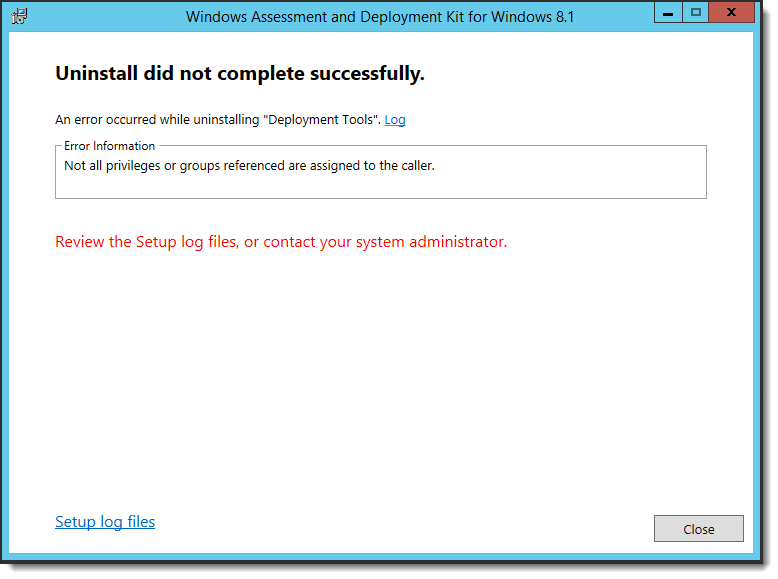

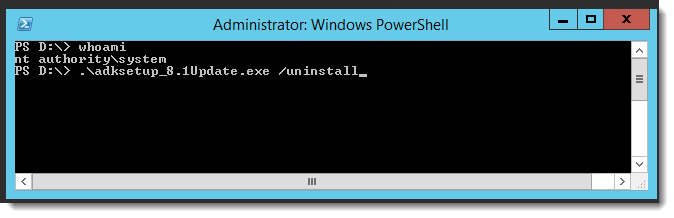
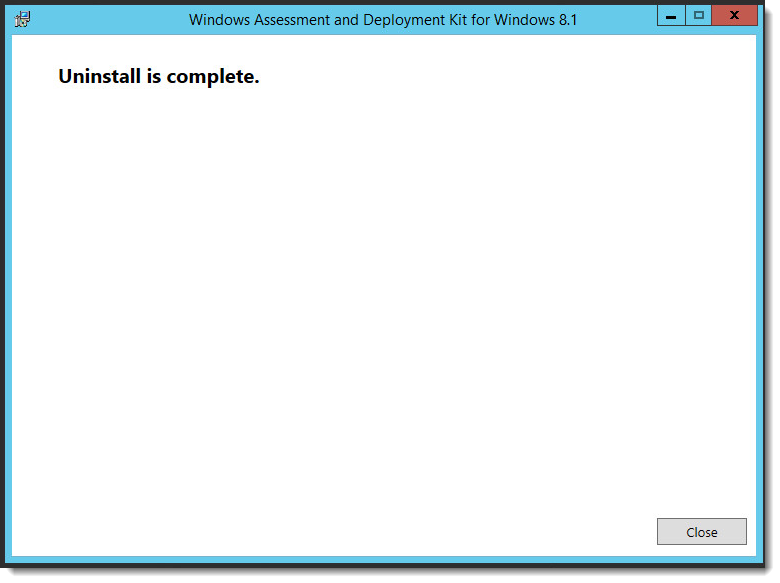

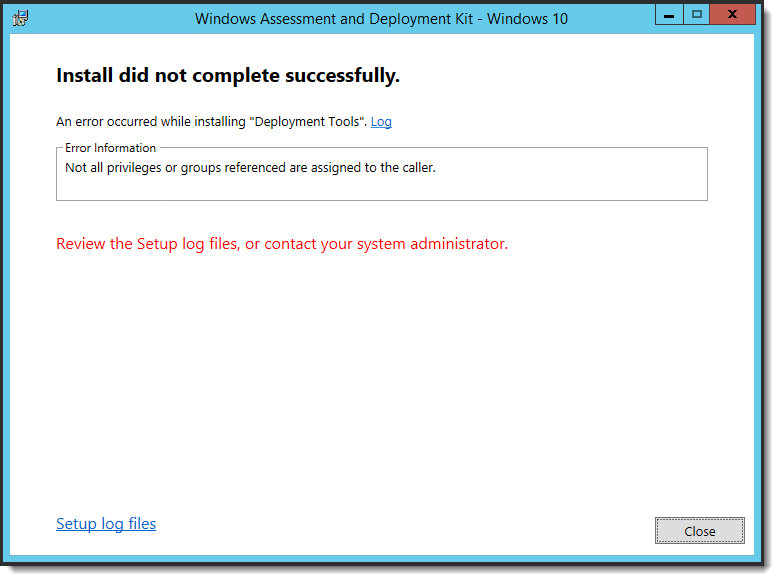
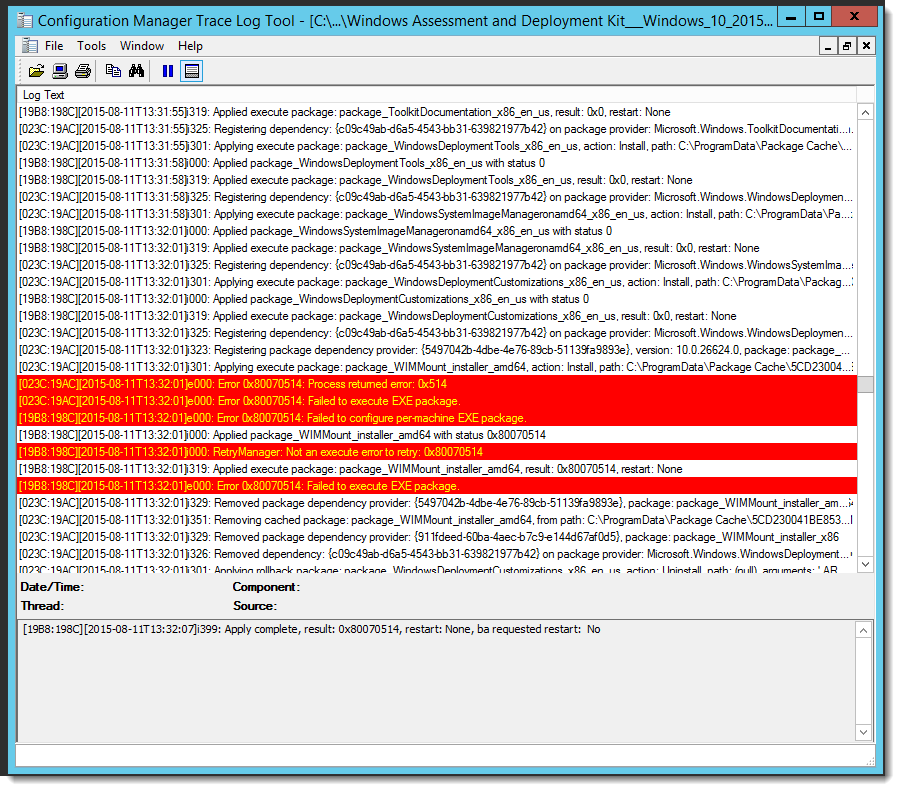
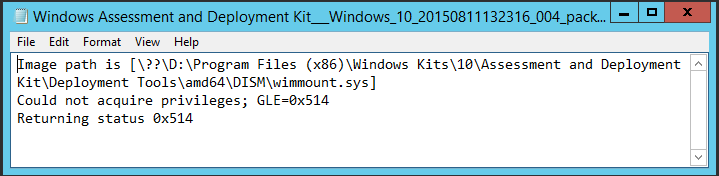

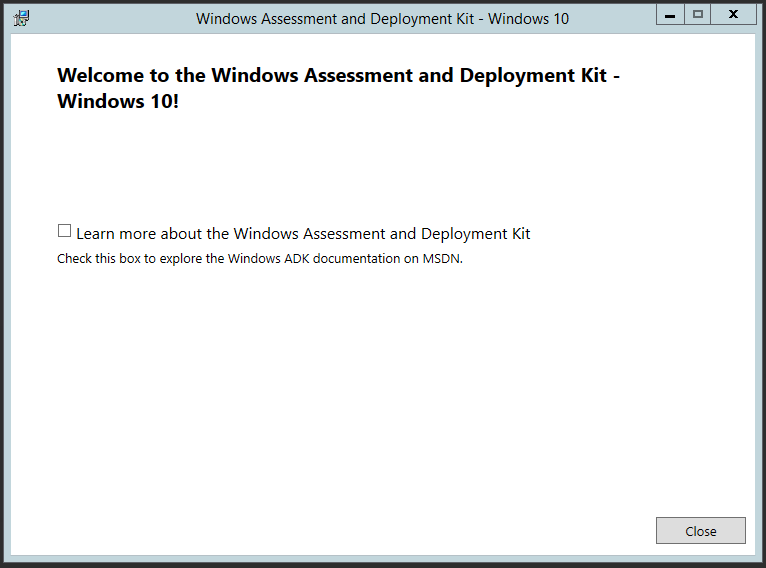
Leave a comment