PowerShell - WMF 5.0 July preview uninstallation fails
 Today the PowerShell Team released a new version of the WMF : v5 September preview, I really like the faster beta cycle !
Today the PowerShell Team released a new version of the WMF : v5 September preview, I really like the faster beta cycle !
Having the beta preview already installed (July version), I first open Add/Remove Programs (appwiz.cpl) and start to uninstall this version (KB2969050).
Once the uninstallation is completed, Windows ask to reboot. However at the next boot I get a message saying the Update did not work and Windows is Undoing the change, reverting to the previous state…then reboot again.
Once rebooted, the WMF 5.0 July preview was still there.
 Fortunately, the PowerShell Team is already aware of this issue and documented this behavior in the September previous release notes.
Fortunately, the PowerShell Team is already aware of this issue and documented this behavior in the September previous release notes.
Resolution: Delete the \root\microsoft\windows\desiredstateconfiguration namespace in WMI before uninstalling WMF 5.0 Experimental Release July 2014. 1- Open powershell.exe with elevated user rights (run as administrator). 2- Run the following commands:
$dscNamespace = Get-CimInstance -Namespace root\microsoft\windows -Query "select * from __namespace where name = 'desiredstateconfiguration'"
$dscNamespace | Remove-CimInstance
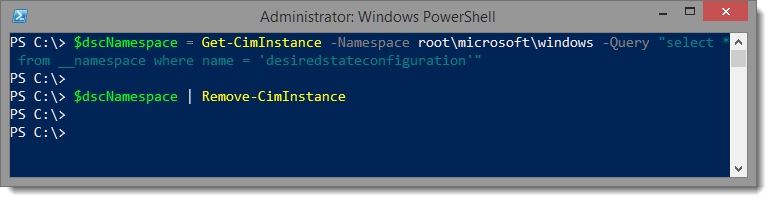 Once I ran this command, ran the uninstall again and reboot, the update was gone.
Once I ran this command, ran the uninstall again and reboot, the update was gone.
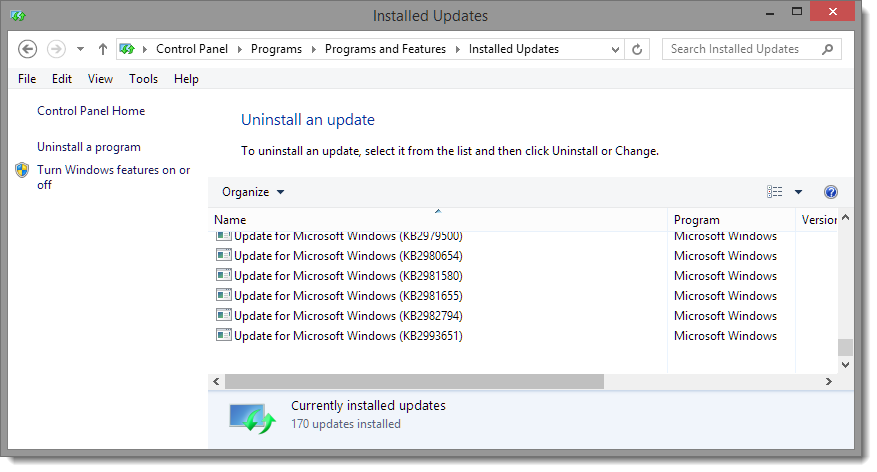 Now I can proceed with the installation of the new WMF 5.0 preview ;-)
Now I can proceed with the installation of the new WMF 5.0 preview ;-)
Leave a comment