PowerShell - PowerShell v5 “Preview” available
 Wow that was really fast!! In case you missed it last week,PowerShell 5.0 “Preview” has been released by Microsoft part of Windows Management Framework 5.0 (WMF 5.0) Preview. The release of the version 4 was not so long ago (October 2013), Microsoft is definitely increasing the pace of releases.
Wow that was really fast!! In case you missed it last week,PowerShell 5.0 “Preview” has been released by Microsoft part of Windows Management Framework 5.0 (WMF 5.0) Preview. The release of the version 4 was not so long ago (October 2013), Microsoft is definitely increasing the pace of releases.
DownloadWMF v5here.
What’s New?
This preview release brings the following update/features:<ul>
-
Update of PowerShell Desired State Configuration: performance improvements +bug fixes,
-
ModuleOneGetto manage lists of software repositories, search/acquire/install/uninstall packages
-
ModuleNetworkSwitch. to manage Windows network switches
</ul> In my opinion, the coolest feature is the moduleOneGetwhich allows you manage/install/uninstall packages, (Linux world has something similar calledApt-Getfor a very long time). I think this is a very good news and it will had more flexibility to the sysadmin work.
Once installed, $PSVersionTablewill report the following result :-) PSVersion: 5.0.9701.0
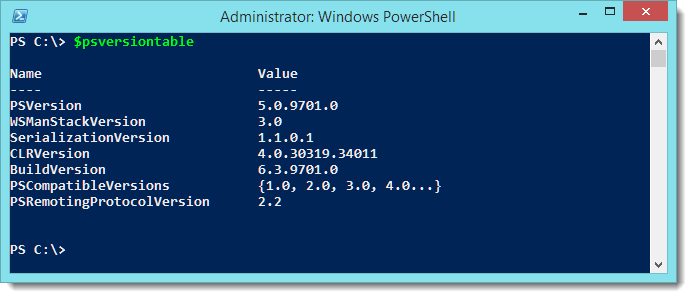 |
| Upgraded :-) |
New Module: NetworkSwitch
I really like what Microsoft is doing … Interoperability, pushing for a better ecosystem, … Microsoft is embracing standards-based management to accelerate the process, Windows PowerShell will now allow us to manage Switches very easily. However your switch will need to be “Certified for Windows Program” and able to support CIM /WSMAN standards. Not sure this will be compatible with my lab Switch Cisco SG300-20 but I will investigate :-)<blockquote class="tr_bq">Jeffrey Snover - “In Windows Server 2012 R2, Microsoft worked with the industry and DMTF (Distributed Management Task Force) to standardize the schema and protocol for managing network switches. We published the Windows Server Logo certification program to ensure interoperability. This effort was part of the Data Center Abstraction (DAL) vision which was led by Microsoft working closely with industry leaders in this space such as: Arista, Cisco and Huawei. Using Windows Server 2012 R2, network switches that pass the Certified for Windows program can now be managed natively by System Center Virtual Machine Manager 2012 R2 (SCVMM) without the need to write custom plugins. You can learn more hereIn July of 2013 we published the blog DAL in action: Managing network switches using PowerShell and CIM which described how to manage the network switch via PowerShell by using the CIM cmdlets.In this release, we have added a set of L2 Layer NetworkSwitch management PowerShell cmdlets to manage Certified for Windows network switches.” Source</blockquote>
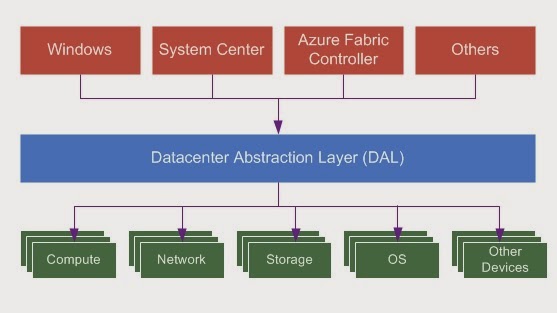 |
| Datacenter Abstraction Layer (DAL) Overview - Technet |
Here is a list of the cmdlets available to us
Get-Command -Module NetworkSwitch
CommandType Name Source
----------- ---- ------
Function Disable-NetworkSwitchEthernetPort NetworkSwitch
Function Disable-NetworkSwitchFeature NetworkSwitch
Function Disable-NetworkSwitchVlan NetworkSwitch
Function Enable-NetworkSwitchEthernetPort NetworkSwitch
Function Enable-NetworkSwitchFeature NetworkSwitch
Function Enable-NetworkSwitchVlan NetworkSwitch
Function Get-NetworkSwitchEthernetPort NetworkSwitch
Function Get-NetworkSwitchFeature NetworkSwitch
Function Get-NetworkSwitchGlobalData NetworkSwitch
Function Get-NetworkSwitchVlan NetworkSwitch
Function New-NetworkSwitchVlan NetworkSwitch
Function Remove-NetworkSwitchEthernetPortIPAddress NetworkSwitch
Function Remove-NetworkSwitchVlan NetworkSwitch
Function Restore-NetworkSwitchConfiguration NetworkSwitch
Function Save-NetworkSwitchConfiguration NetworkSwitch
Function Set-NetworkSwitchEthernetPortIPAddress NetworkSwitch
Function Set-NetworkSwitchPortMode NetworkSwitch
Function Set-NetworkSwitchPortProperty NetworkSwitch
Function Set-NetworkSwitchVlanProperty NetworkSwitch
New Module: Windows PowerShell OneGet
The coolest news in my opinion is the module OneGet which allow you to install and uninstall packages.<blockquote class="tr_bq">Jeffrey Snover - “… introduces Windows PowerShell OneGet to dramatically simplify finding and installing software on your machines. OneGet works with the community-based software repository called Chocolatey which has over 1,700 unique software packages. Step by step, we are delivering the technologies you need to simplify creating and operating your computing environment...” Source</blockquote> Here is a list of the cmdlets available to us
Get-Command -Module OneGet
CommandType Name Source
----------- ---- ------
Cmdlet Add-PackageSource OneGet
Cmdlet Find-Package OneGet
Cmdlet Get-Package OneGet
Cmdlet Get-PackageSource OneGet
Cmdlet Install-Package OneGet
Cmdlet Remove-PackageSource OneGet
Cmdlet Uninstall-Package OneGet
The packages available in this module are the ones from Chocolatey repository. https://chocolatey.org/packages
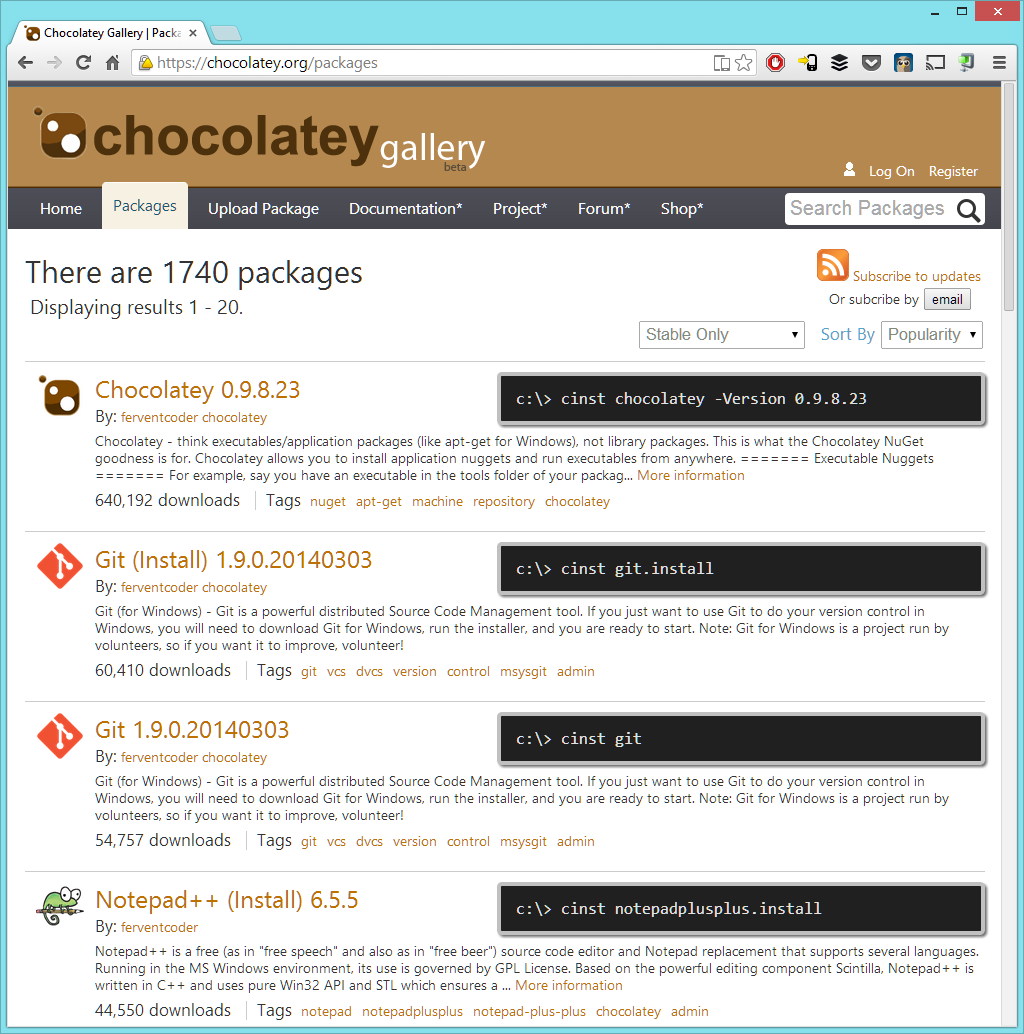 There is no documentation so far. But some PowerShellers out there already found a way to define their own repository. +Boe Proxand+Eric Courvilleare already working on that :-) ! Can’t wait to see what they come with.
There is no documentation so far. But some PowerShellers out there already found a way to define their own repository. +Boe Proxand+Eric Courvilleare already working on that :-) ! Can’t wait to see what they come with.
I have a working internal nuget server that works great with #OneGet. #PowerShell /cc @jsnover @_organicit pic.twitter.com/PgOp6YrTZ4
— Boe Prox (@proxb) April 5, 2014
Leave a comment