PowerShell ISE Tip - Navigate between curly brackets
![]() While playing with PowerShell ISE today, I just found out about this little nice trick to navigate between brackets !!! I did not know about this! Pretty cool stuff ! :-)
While playing with PowerShell ISE today, I just found out about this little nice trick to navigate between brackets !!! I did not know about this! Pretty cool stuff ! :-)
By positioning your cursor on one of the brackets, you can navigate to its opening/closing one by pressing CTRL</b> + ]
Update:Looks like you can actually do the same thing withSAPIENPowerShell Studio 2012 Update#2:The matching actually works for anything the ISE recognizes as a matched pair, for example,()and[]in addition to{}. Unfortunately matching doesn’t seem to work inside herestrings and other comments. (Thanks Greg Wojan)
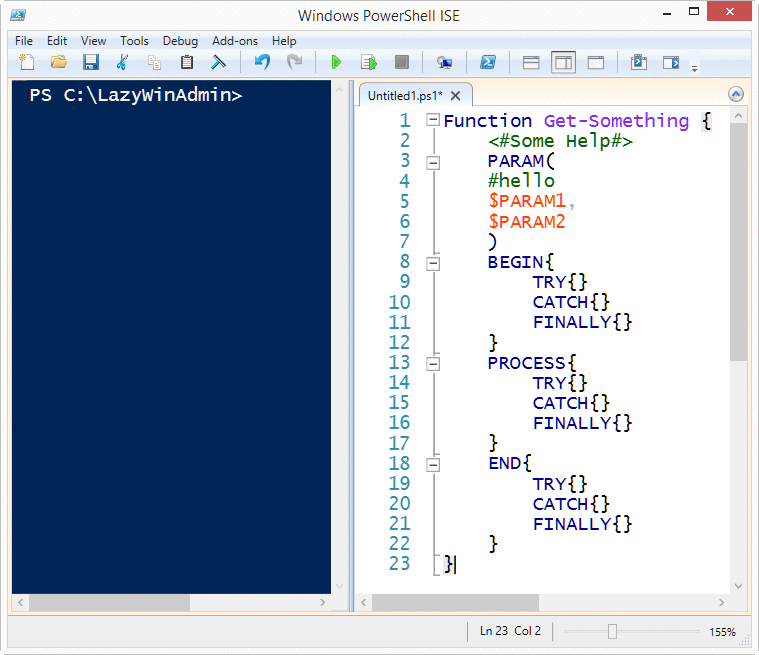 |
| PowerShell ISE - Navigate between brackets using CTRL+ } |
That’s just Awesome !!! :-)
Here is an example using SAPIEN PowerShell Studio 2012
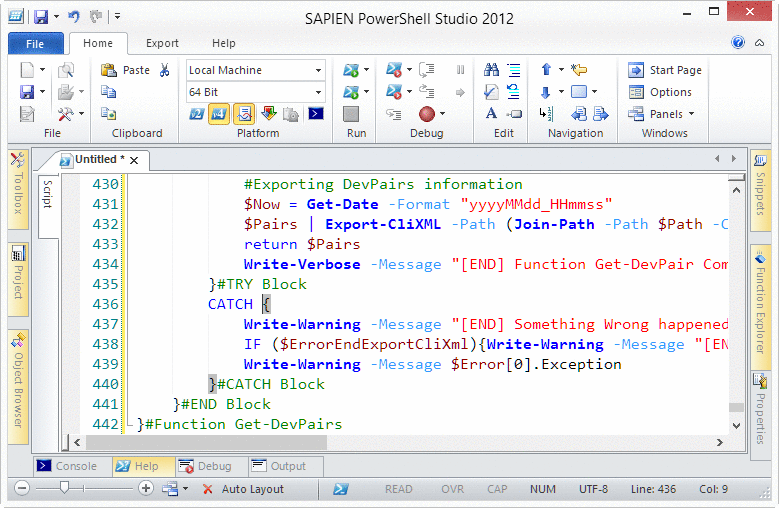
Leave a comment