PowerShell - Report the AD Missing Subnets from the NETLOGON.log
Today I will share with you a script that report the Missing Subnets detected in the NetLogon file(s) of your Active Directory Domain Controller(s).
Update See my Github repository for the most recent version
Missing Subnets
When a computer is joined to a domain It knows for sure of which AD domain it is a member. However once the computer is joined to the domain, It may or may not know which AD site it belongs to. Even if it thinks it knows the AD site, it may not even be in the correct AD site (e.g. because it was moved, AD site was renamed, Subnet not declared, Subnet was removed from a site and add to another…etc.).
Fixing this issue
In the Active Directory Sites and Services console, your need to associate create all of your subnets inthese subnets with the appropriate site(s). It is important to note that with Windows Server 2012 R2 some new cmdlets are available with the Active Directory module to manage the Site subnets:
NETLOGON.log
If some subnets are not declared in your Active Directory and/or not assigned to Site, you might start to see those kind of message in your NetLogon.log file.
Path of the NETLOGON.log file on a Domain Controller:
\
Missing subnets errors in NetLogon.log
10/02 10:02:32 FX: NO_CLIENT_SITE: WORKSTATION01 10.126.76.146
10/02 10:02:32 FX: NO_CLIENT_SITE: WORKSTATION02 172.16.32.16
10/02 10:03:07 FX: NO_CLIENT_SITE: WORKSTATION03 1.2.3.4
A NetLogon.log exists on all the Domain Controllers of your domain, so you need to check every single of them to have the full list of subnets to add.
PowerShell Reporting
So I created a PowerShell script to handle this task and report all the Missing subnets automatically (every month in my case). Here is a screenshot of the final report. In my opinion, this does not need to run everyday or every week.
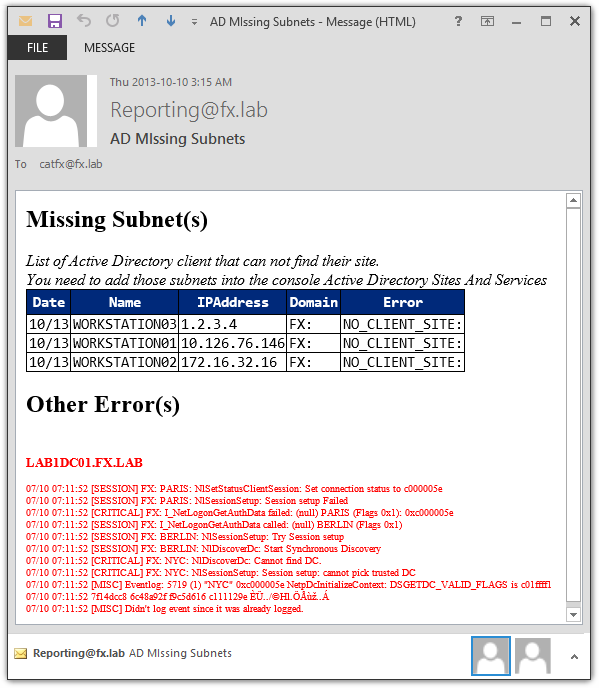
How the script work
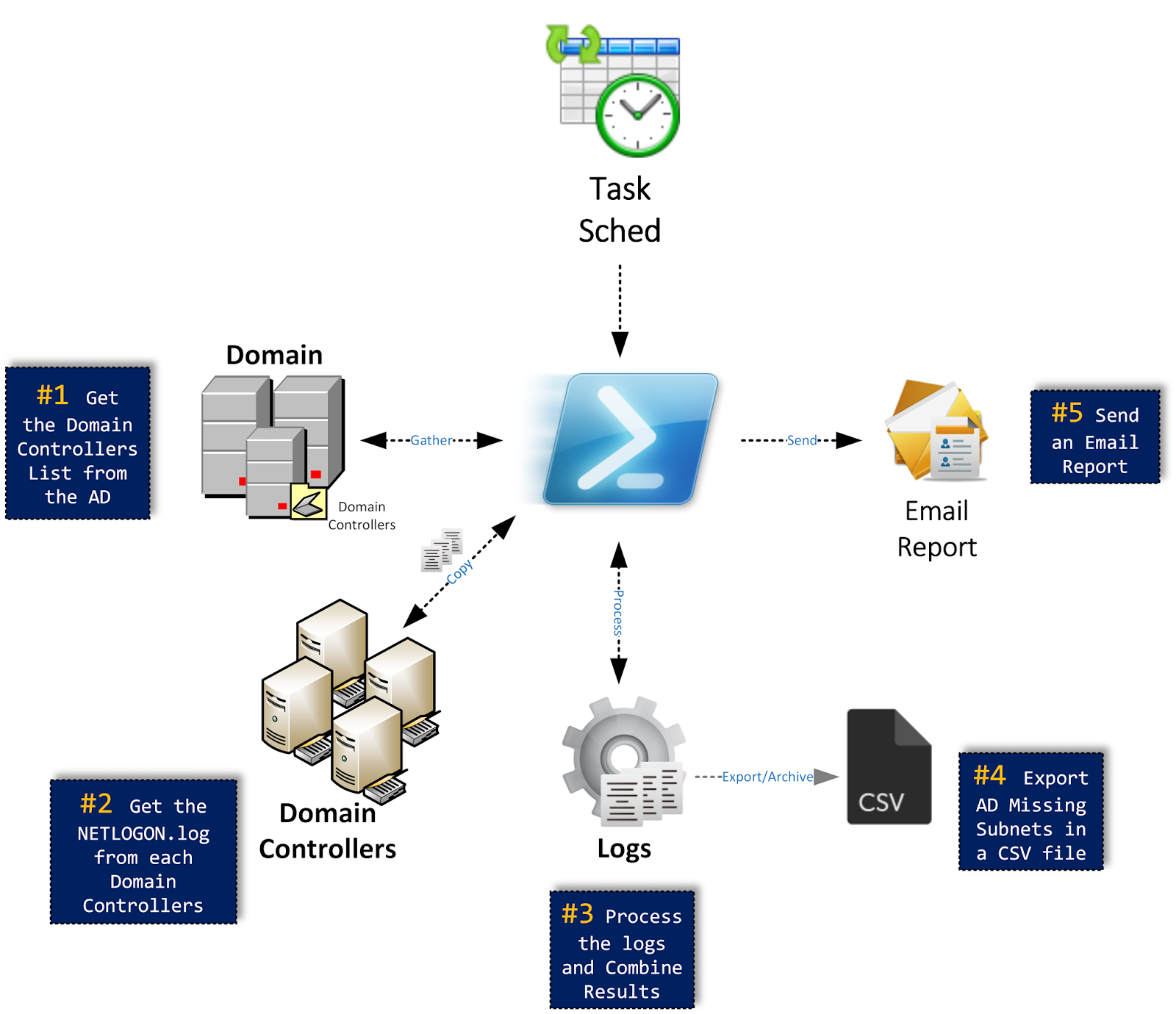
- Get the list of Domain Controllers in the Domain using .NET
- Get the Last 200 Lines from the NETLOGON.log on each Domain controllers (200 is default)
- Process Logs and Compile in one list and keep one entry per IP
- Export the AD Missing Subnet to a CSV file locally
- Exported in: $scriptPathOutput$DateFormat-AD-SITE-MissingSubnets.csv
- Send an Email Report.
The report will contains:
- One table with the Missings Subnets from all the Domain Controllers
- The other error(s) found in the last 200 lines of each NETLOGON.log on each Domain Controllers(200 is default)
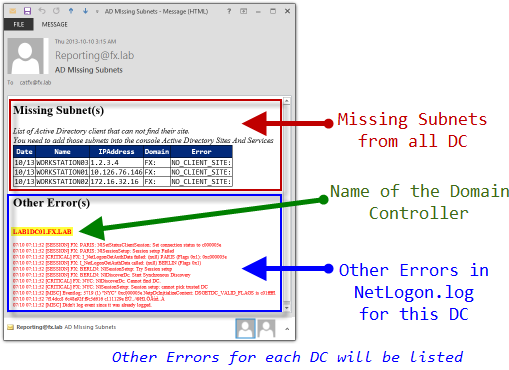
Requirement
- A Task scheduler to execute the script every x weeks
- Permission to Read
\\DC\admin$, a basic account without specific rights will do it - Permission to write locally in the Output folder ($ScriptPath\Output)
Running the script
PS C:\User\Francois-Xavier> ./TOOL-AD-SITE-Report_Missing_Subnets.ps1 -Verbose -EmailServer mail.fx.lab -EmailTo "[email protected]" -EmailFrom Reporting@fx.lab -EmailSubject "AD - MIssing Subnets"
VERBOSE: Domain: FX.LAB
VERBOSE: Getting all Domain Controllers from FX.LAB ...
VERBOSE: Gathering Logs from Domain controllers
VERBOSE: Gathering Logs from DC: LAB1DC01.FX.LAB
VERBOSE: LAB1DC01.FX.LAB - NETLOGON.LOG - Copying...
VERBOSE: LAB1DC01.FX.LAB - NETLOGON.LOG - Copied
VERBOSE: Importing exported data to a CSV format...
VERBOSE: Missing Subnet(s) Found: 6
VERBOSE: Other Error(s) Found: 11
VERBOSE: Building the HTML Report
VERBOSE: CSV file (backup) - Exporting...
VERBOSE: CSV file (backup) - Exported to: 20131010_031517-AD-SITE-MissingSubnets.csv
VERBOSE: Preparing the Email
VERBOSE: Email Sent!
VERBOSE: Cleanup txt and log files...
VERBOSE: Script Completed
This will generate the report inserted at the beginning of this article.
Validating the Email Addresses
[Parameter(Mandatory=$true,HelpMessage="You must specify the Sender Email Address")]
[ValidatePattern("[a-z0-9!#\$%&'*+/=?^_`{|}~-]+(?:\.[a-z0-9!#\$%&'*+/=?^_`{|}~-]+)*@(?:[a-z0-9](?:[a-z0-9-]*[a-z0-9])?\.)+[a-z0-9](?:[a-z0-9-]*[a-z0-9])?")]
[String]$EmailFrom,
[Parameter(Mandatory=$true,HelpMessage="You must specify the Destination Email Address")]
[ValidatePattern("[a-z0-9!#\$%&'*+/=?^_`{|}~-]+(?:\.[a-z0-9!#\$%&'*+/=?^_`{|}~-]+)*@(?:[a-z0-9](?:[a-z0-9-]*[a-z0-9])?\.)+[a-z0-9](?:[a-z0-9-]*[a-z0-9])?")]
[String[]]$EmailTo,
For the email addresses validation, at first I wanted to use the [mailaddress] class, but this only work since PowerShell v3.0 so I decided to add the previous regex so it is supported on PowerShell v2.0 too.
Note that I also use the [ValidatePattern] attribute declaration, which is super useful! Jeffery Hicks wrote a great article about it last year.
Gathering the info from Netlogon.log files
# NETLOGON.LOG path for the current Domain Controller
$path = "\\$DCName\admin`$\debug\netlogon.log"
# Testing the $path
IF ((Test-Path -Path $path) -and ((Get-Item -Path $path).Length -ne $null))
{
IF ((Get-Content -Path $path | Measure-Object -Line).lines -gt 0){
#Copy the NETLOGON.log locally for the current DC
Write-Verbose -Message "$DCName - NETLOGON.LOG - Copying..."
Copy-Item -Path $path -Destination $ScriptPathOutput\$($dc.Name)-$DateFormat-netlogon.log
#Export the $LogsLines last lines of the NETLOGON.log and send it to a file
((Get-Content -Path $ScriptPathOutput\$DCName-$DateFormat-netlogon.log -ErrorAction Continue)[$LogsLines .. -1]) |
Out-File -FilePath "$ScriptPathOutput\$DCName.txt" -ErrorAction 'Continue' -ErrorVariable ErrorOutFileNetLogon
Write-Verbose -Message "$DCName - NETLOGON.LOG - Copied"
}#IF
ELSE {Write-Verbose -Message "File Empty"}
}ELSE{Write-Warning -Message "$DCName NETLOGON.log is not reachable"}
Combining the logs
# Combine all the TXT file in one
$FilesToCombine = Get-Content -Path $ScriptPathOutput\*.txt -ErrorAction SilentlyContinue
if ($FilesToCombine){
$FilesToCombine| Out-File -FilePath $ScriptPathOutput\$dateformat-All_Export.txt
# Convert the TXT file to a CSV format
Write-Verbose -Message "Importing exported data to a CSV format..."
$importString = Import-Csv -Path $scriptpathOutput\$dateformat-All_Export.txt -Delimiter ' ' -Header Date,Time,Domain,Error,Name,IPAddress
# Get Only the entries for the Missing Subnets
$MissingSubnets = $importString | Where-Object {$_.Error -like "*NO_CLIENT_SITE*"}
Write-Verbose -Message "Missing Subnet(s) Found: $($MissingSubnets.count)"
# Get the other errors from the log
$OtherErrors = Get-Content $scriptpathOutput\$dateformat-All_Export.txt | Where-Object {$_ -notlike "*NO_CLIENT_SITE*"} | Sort-Object -Unique
Write-Verbose -Message "Other Error(s) Found: $($OtherErrors.count)"
Comment based Help
PS C:\LazyWinAdmin> Get-help .\AD-Find_missing_subnets_in_ActiveDirectory.ps1 -full
NAME
C:\LazyWinAdmin\AD-Find_missing_subnets_in_ActiveDirectory_20131020.ps1
SYNOPSIS
This script goal is to get all the missing subnets from the
NETLOGON.LOG file from each Domain Controllers in the Active Directory.
It will copy all the NETLOGON.LOG locally and parse them.
SYNTAX
C:\LazyWinAdmin\AD-Find_missing_subnets_in_ActiveDirectory_20131020.ps1
[-EmailFrom] <String> [-EmailTo] <String[]> [-EmailServer]<String>
[[-EmailSubject] <String>] [[-LogsLines] <Int32>] [<CommonParameters>]
DESCRIPTION
This script goal is to get all the missing subnets from the
NETLOGON.LOG file from each Domain Controllers in the Active Directory.
It will copy all the NETLOGON.LOG locally and parse them.
PARAMETERS
-EmailFrom <String>
Specifies the Email Address of the Sender
Required? true
Position? 1
Default value
Accept pipeline input? false
Accept wildcard characters? false
-EmailTo <String[]>
Specifies the Email Address(es) of the Destination
Required? true
Position? 2
Default value
Accept pipeline input? false
Accept wildcard characters? false
-EmailServer <String>
Specifies the Email Server IPAddress/FQDN
Required? true
Position? 3
Default value
Accept pipeline input? false
Accept wildcard characters? false
-EmailSubject <String>
Specifies the Email Subject
Required? false
Position? 4
Default value Report - Active Directory - SITE - Missing Subnets
Accept pipeline input? false
Accept wildcard characters? false
-LogsLines <Int32>
Specifies the number of Lines to check in the NETLOGON.LOG files
Default is '-200'.
This number is negative, so the script check the last x lines (newest entry).
If you put a positive number it will check the first lines (oldest entry).
Required? false
Position? 5
Default value -200
Accept pipeline input? false
Accept wildcard characters? false
<CommonParameters>
This cmdlet supports the common parameters: Verbose, Debug,
ErrorAction, ErrorVariable, WarningAction, WarningVariable,
OutBuffer, PipelineVariable, and OutVariable. For more information, see
about_CommonParameters (http://go.microsoft.com/fwlink/?LinkID=113216).
INPUTS
OUTPUTS
NOTES
NAME: TOOL-AD-SITE-Report_Missing_Subnets.ps1
AUTHOR: Francois-Xavier CAT
DATE: 2011.10.11
EMAIL: [email protected]
REQUIREMENTS:
-A Task scheduler to execute the script every x weeks
-Permission to Read \\DC\admin$, a basic account without specific rights will do it
-Permission to write locally in the Output folder ($ScriptPath\Output)
VERSION HISTORY:
1.0 2011.10.11
Initial Version.
1.1 2011.11.12
FIX System.OutOfMemoryException Error when too many logs to process
Now the script will copy the file locally.
1.2 2012.09.22
UPDATE Code to report via CSV/Email
1.3 2013.10.14
UPDATE the syntax of the script
1.4 2013.10.20
ADD ValidatePattern on Email parameters, instead of [mailaddress] which is only supported on PS v3
-------------------------- EXAMPLE 1 --------------------------
C:\PS>./TOOL-AD-SITE-Report_Missing_Subnets.ps1 -Verbose -EmailServer mail.fx.local -EmailTo
"[email protected]","[email protected]" -EmailFrom [email protected] -EmailSubject "Report - AD - Missing Subnets"
This example will query all the Domain Controllers in the Active Directory and get the last 200 lines (Default) of
each NETLOGON.log files. It will then send an email report to [email protected] and [email protected].
RELATED LINKS
Download
Resources
- TechNet -Get-ADReplicationSubnet (Windows 8.1/W2012R2)
- TechNet - New-ADReplicationSubnet (Windows 8.1/W2012R2)
- TechNet - Set-ADReplicationSubnet (Windows 8.1/W2012R2)
- TechNet - Remove-ADReplicationSubnet (Windows 8.1/W2012R2)
- Using Catch-All Subnets in Active Directory
- DC Locator – What Does “NO_CLIENT_SITE” Mean In Netlogon.log
- Ask the Directory Services Team - Sites Sites Everywhere…
- How Domain Controllers Are Located in Windows XP
- Enabling Clients to Locate the Next Closest Domain Controller (W2008/W2008R2/W2012)
Leave a comment