Run this Scheduled Task every minute !!!
 Description
This is a weird one… This post will show you how to configure a Scheduled task every single minute.
Description
This is a weird one… This post will show you how to configure a Scheduled task every single minute.
By default on Microsoft Windows Server 2008 R2, You have the options to run a task every:“5 minutes”,“10 minutes”,“15 minutes”,“30 minutes”,“1 hour”.
How to Schedule a task to run every minute ? Today I was configuring a new Scheduled task on Windows Server 2008 R2. In my case i wanted the task to run every minute…
Using the CLI I know this is easily possible using the tool Schtasks.exe The command would look like something like that
schtasks /create /sc minute /mo 1 /tn “Hello World” /tr \Server\scripts\helloworld.vbs See Technet: Schtasks.exefor more details.
Using the GUI I realize that i couldn’t set the task to repeat under 5 minutes ;-(
So here is the trick:
- Edit the Trigger of your task. And as you can see … nothing below 5 minutes :-(
- I realized the Repeat Task Every’s Textbox could be edited… All you need to do is to set the value to “1 minute” manually, (manually type “1 minutes”) and press OK. VOILA! :-)
 Verifying your Trigger settings
Verifying your Trigger settings
Here you can see the task repeat every minute.
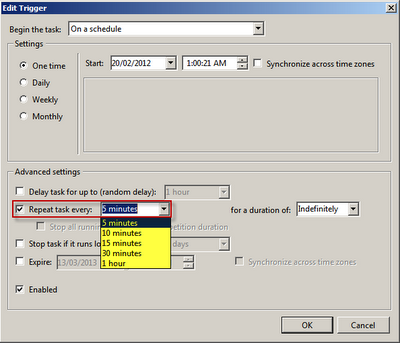
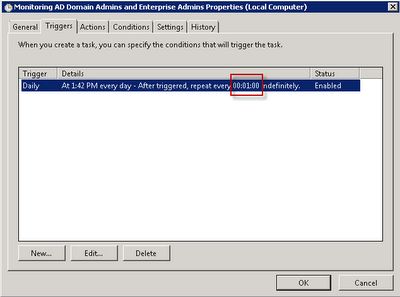
Leave a comment